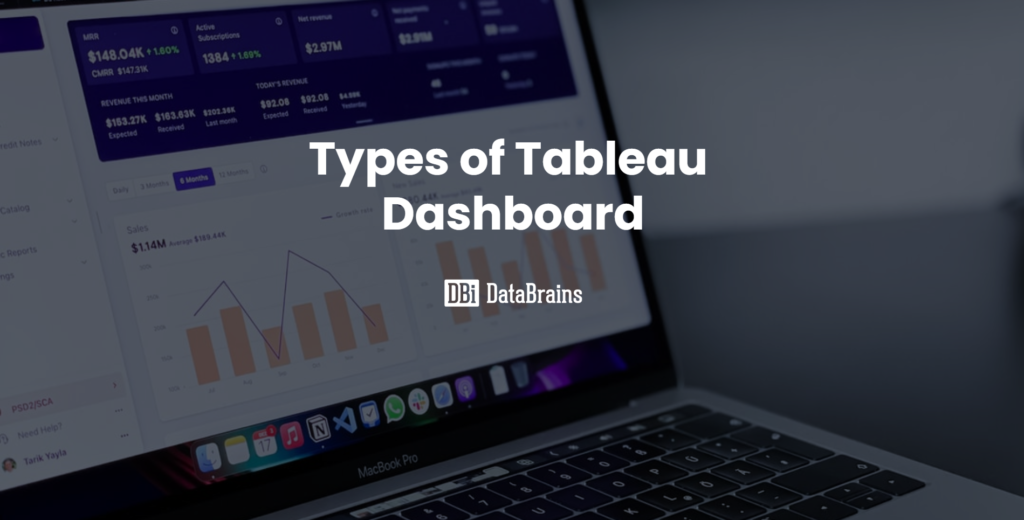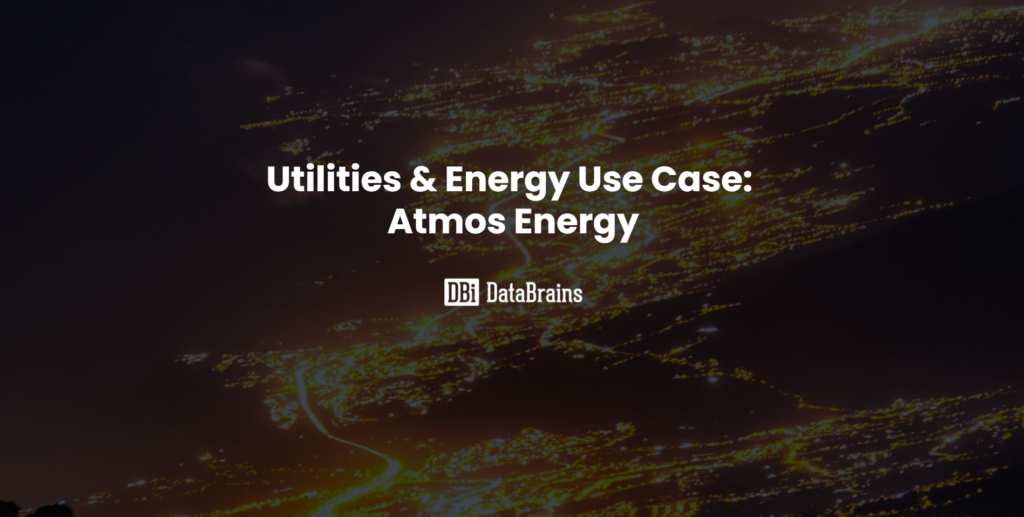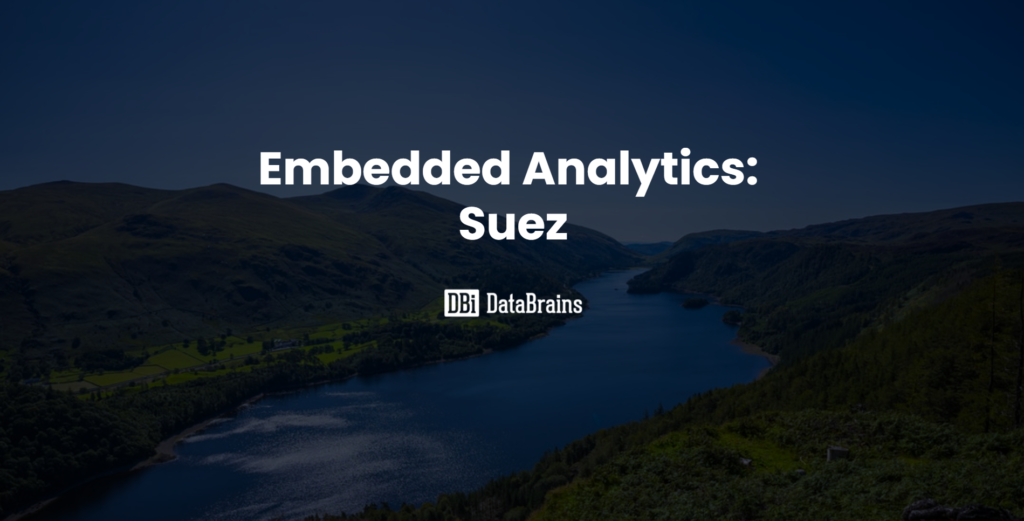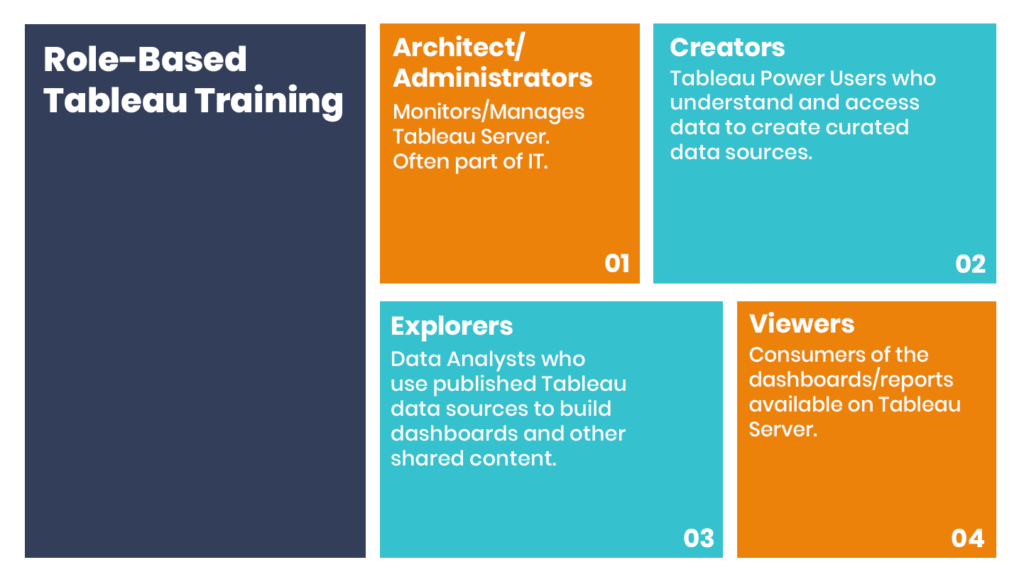
Your organization has already taken the plunge of including Tableau in your data analytics journey. To ensure success, you need to make sure all parties are properly trained. Not everyone needs to complete the full Tableau Desktop training curriculum. That being said, all users should get the proper training based on their role within the organization.
We like to examine the training paths in alignment with the roles on Tableau Server
- Administrator – Monitors/Manages Tableau Server. Often part of IT.
- Creator – Knowledgeable about the underlying data sources. Creates brand-new data sources and accompanying content (dashboards/views). These will be your Tableau Power Users who have access to necessary data sources and enough understanding to create carefully curated data sources.
- Explorer – Your data analysts – They don’t have to know everything about the data sources, but they should have enough of an understanding of the key fields and metrics used within the business. They will build dashboards and other content from published Tableau data sources.
- Viewer – Consumers of the dashboards/reports available on Tableau Server. These are often your executives and/or report stakeholders.
Architects/Administrators
Server architects deploy Tableau Server within the organization. They are responsible for all things related to the installation and on-going monitoring of the Tableau Server. Architects must understand all concepts related to Server deployment, in addition to utilizing the Tableau Server User Interface and adjusting it to meet the needs of the organization.
Server administrators ensure that the Tableau Server installation runs smoothly and that it continues to meet the needs of the organization. They oversee the management of the Tableau Server. Site Administrators specifically control a single site, rather than the entire Tableau Server. In both instances, administrators handle the daily management of the server, specifically controlling permissions, organization of content, and performance monitoring.
Suggested key topics:
- Data Literacy
- Understanding Tableau Server UI
- Tableau security and permissions
- Tableau Server functionality
- Performance Monitoring
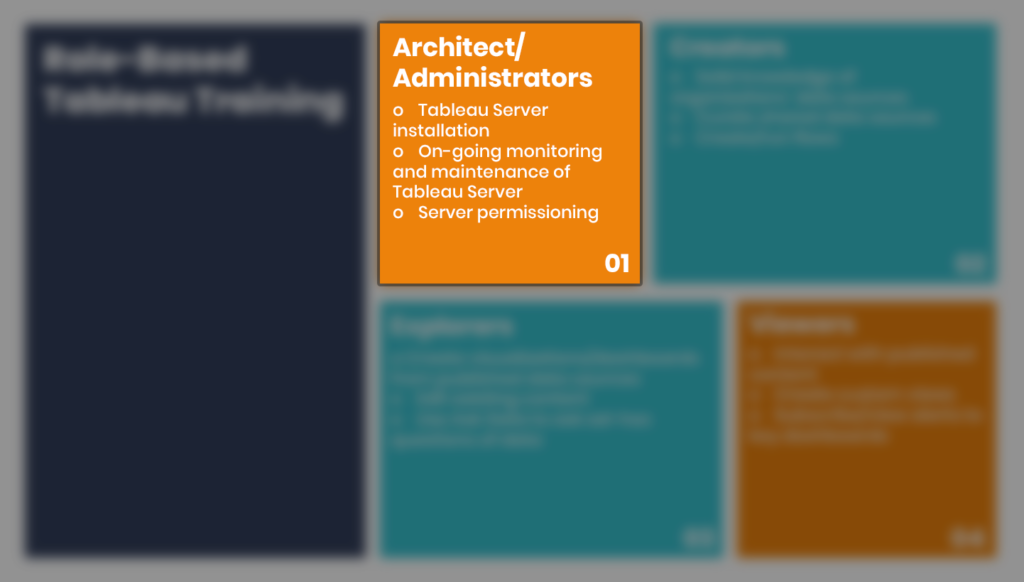
Creators
Creators have the ability to not only create workbooks with dashboards and stories, but also create published data sources for the rest of the organization. Creators must understand the many ways in which you can connect to multiple data sources in an intelligent/effective way to allow for others to ask questions of the data as needed. Creators are often your power users, pushing the limits of Tableau and data analytics.
Suggested key topics:
- Data Literacy
- Tableau Desktop fundamentals
- Data Modeling
- Calculations
- Visual Best Practices
- Publishing to Tableau Online/Server
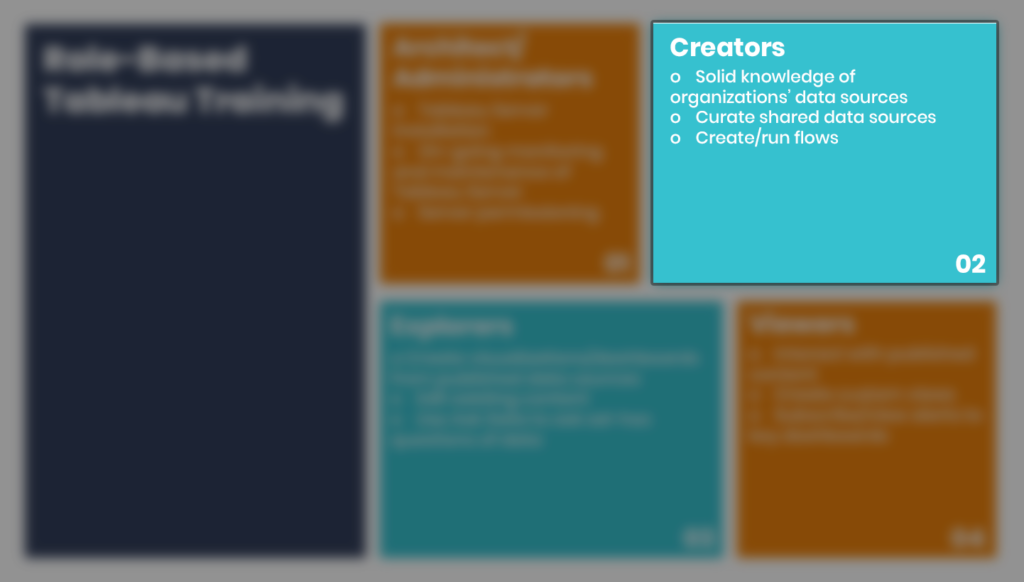
Explorers
Explorers use already curated/published data sources to create their own visualizations. They must have a strong understanding of their market and business objectives and use Tableau to create effective visualizations and dashboards to help make better business decisions.
Suggested key topics:
- Data Literacy
- Web Authoring on Tableau Server/Online
- Visual Best Practices
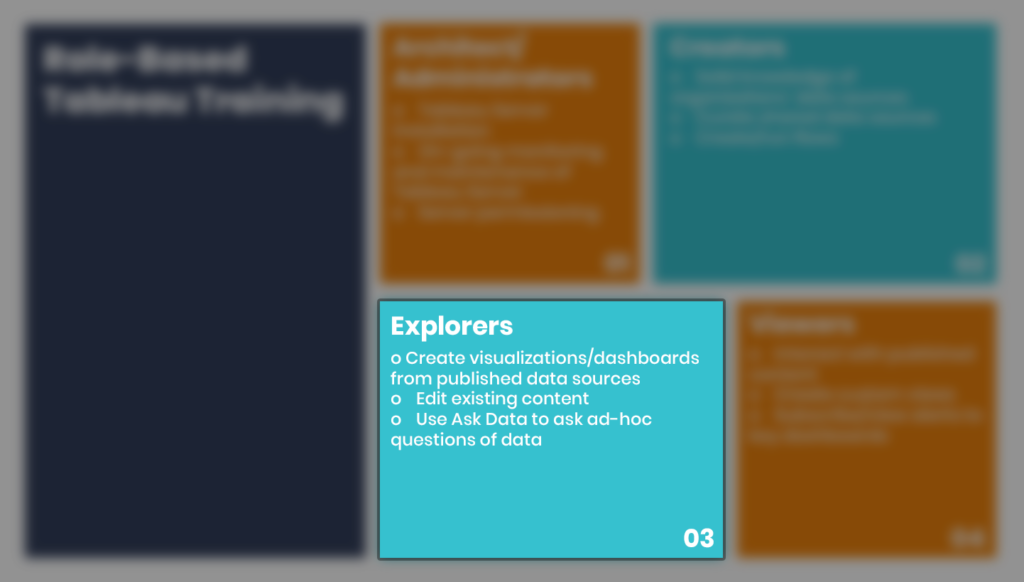
Viewers
Viewers are consumers of pre-built content. You will need to understand how to read and interpret data presented in the views, dashboards, and stories. One must understand how to navigate within Tableau’s interface to access and interact with the desired content. Additionally, one must be aware of the multiple features available within Tableau Server to make using the content easier and more effective.
Suggested key topics:
- Data Literacy
- Interpreting Data Visualizations
- Understanding Tableau Online/Tableau Server Functionality
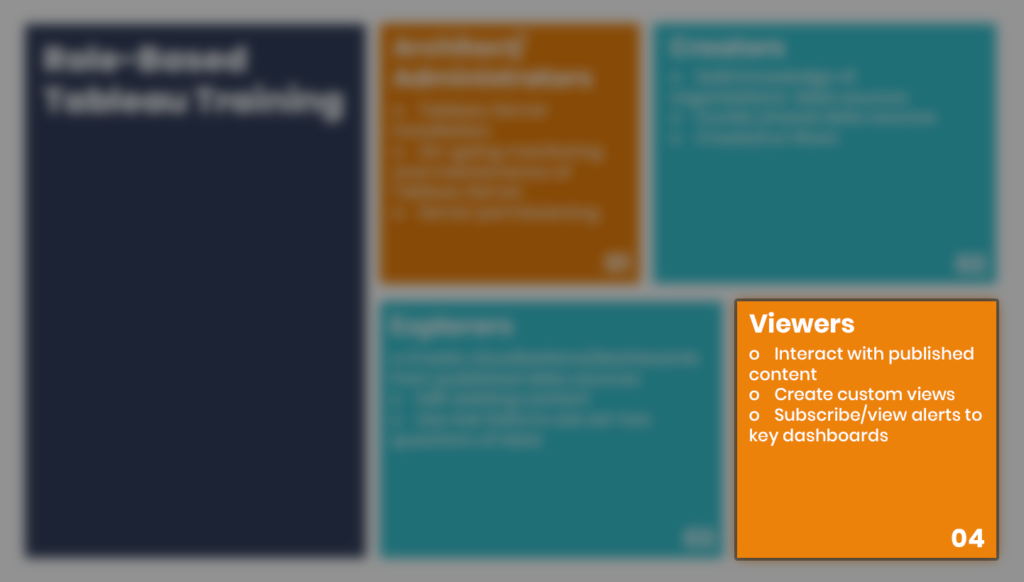
Building your own curriculum
Organizations looking to create their own Tableau curriculum will need a few things to be successful:
- Experienced Tableau champion/trainer
- Goals for the training program
- Training materials – ideally hands-on to allow users experience with Tableau.
- A way to measure success
Using an established curriculum
If you do not have everything above, consider using an already created training program. Tableau has a variety of training opportunities:
- Free training videos – a good introduction to the concepts.
- eLearning – web-based training you take at your own pace, curated learning paths tied to your role.
- Instructor-led Training – multi-day courses with live trainers for Tableau Server, Tableau Desktop, Tableau Prep, or Visual Analytics.
We can help!
DataBrains can provide custom training catered to fit your exact needs. From the beginner to the advanced and everywhere in between, DataBrains’ modular approach allows you to pick and choose exactly what is important to your organization. Not sure what you need? DataBrains can recommend a training path for you. To fully maximize your investment in training, we recommend adding custom dashboard or data development sessions at the conclusion of training. These custom sessions use your organization’s data and provide hands-on experience in Tableau while also jump starting your analytics journey with a relevant deliverable.

DataBrains provided our organization with a wide assortment of on-site and remote Tableau certified training. They provide virtual training in a very compelling format. Even with the technical challenges associated with complex online learning, DataBrains trainers create a very dynamic training opportunity. We have invested in numerous trainings delivered by DataBrains and have been very satisfied with the results.
Mark Johnson, Data Analytics & Reporting,
First Citizens Bank